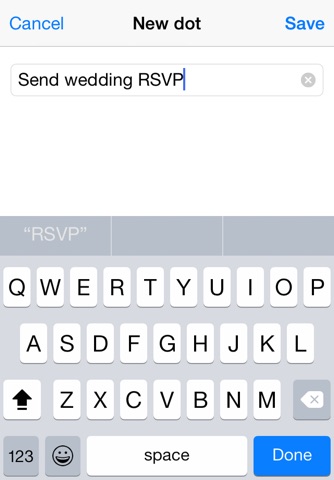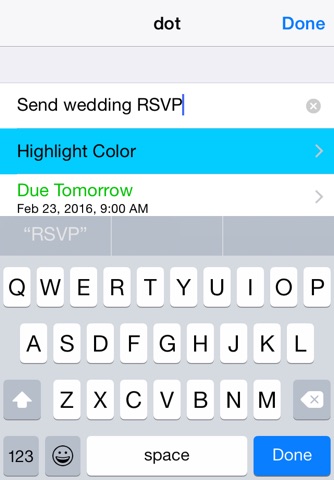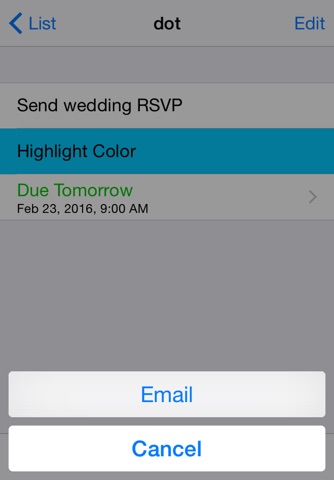dot. Do one thing. It’s really that simple. Narrow down what you need to do, and do it. Set a due date that is saved to the Calendar. Items can be ordered manually and highlighted with color.
Features:
• Quickly add an item when it comes to mind
• Easy to manage: add, edit, reorder and delete items
• Items are ordered manually
• Set an item due date that is saved to the Calendar
• Highlight individual items with color
• Supports emailing an item
Instructions:
• Add a new item: Tap +, type the item description, tap Save.
• Select an item: Tap the item.
• Delete an item: Swipe left over the item, and tap Delete.
• Reorder items: Tap Edit, move item to new position, tap Done.
• Edit item description, highlight color or due date: Select an item, tap Edit, make changes, tap Done.
• Email an item: Select an item, tap the Action button, tap Email.